|
Resource Page to Configure WPA Security 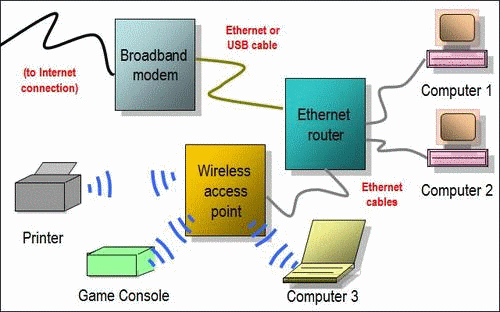 For those of you who are clueless about securing your home wireless networks, here's a list of resources you can make reference to. In short, here's a checklist to secure your home wireless network and router.
ALPHABETICAL LIST OF WIRELESS BROADBAND ROUTER FOR WPA SETTING GUIDE Aztech Wireless Routers Belkin Wireless-G Router Buffalo Wireless Routers DLink Wireless-G Routers Linksys Wireless Routers Prolink Hurricane Wireless Routers SMC Wireless Routers ADDITIONAL RESOURCE INFO ON WIRELESS ROUTERS Tips for Wireless Security Wireless Router Setup Network Setup Diagrams Wireless Setup Resource |
 |
